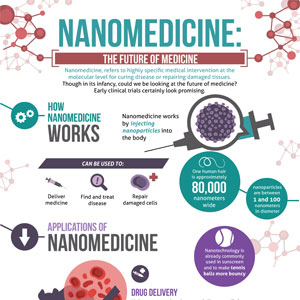by Bryan Hastings, Macworld.com
Youre shopping for a camcorder, and youre swamped by a sea of letters, numbers, and indecipherable acronymsAVCHD, H.264/MPEG-4 AVC, MPEG-2. What do they all mean and which ones should you care about? Here's the lowdown.
Each of the above labels describes a video format. Fortunately, most people have a simple choice: MPEG-4 or AVCHD. You decide between convenience (MPEG-4) and a wider variety of features (AVCHD). However, as camcorders, computers, video players, and editors grow more powerful, AVCHD format is gradually becoming as convenient to shoot, edit, and preview as MPEG-4, making it the clear choice for a growing number of video enthusiasts.
MPEG-4 is a standard format from the Moving Picture Experts Group and has been around for more than 20 years. The current version is officially called H.264/MPEG-4 AVC, but it's usually shortened to a snappy MPEG-4 (pronounced M-Peg-4). Social networking sites, video editors, and video playersincluding QuickTimeall work with MPEG-4 files. Thus, the MPEG-4 standard is popular on pocket point-and-shoot models, and with people who want to quickly shoot video and pop it onto YouTube or Facebook, which folks can view on their computers, tablets, and smartphones.
AVCHD (pronounced by its initials) stands for Advanced Video Coding High Definition. It arrived on the scene in 2006, is more fully featured than MPEG-4 and is rapidly gaining broad acceptance. Think of AVCHD as a kind of MPEG-4 "Plus. Thats because AVCHD is a container format that includes the MPEG-4 format, but tosses a lot of other stuff into the mix, like coding for audio, writing to different media including DVD and Blu-Ray discs, and Digital Rights Management, such as copy protection. AVCHD even gives you media presentation tools so you can add menu items, make slides, and add subtitles directly from your camcorder. With AVCHD format, you dont need to export your video file to an editor to perform simple editing tasks. Unfortunately, AVCHD is an all-or-nothing format. You cant buy an AVCHD camcorder and decide to shoot using just its MPEG-4 part. If the camcorder offers only AVCHD, you have to shoot in AVCHD format.
AVCHD has other downsides. You need more computing oomph for the video editors and players to crank through AVCHD files, even if they can do it natively. You need a minimum dual-core processor and 2GB of RAM, but it would be better if you had a quad-core with 4GB of RAM. And you need relatively new software if you want to run and edit AVCHD files natively. Final Cut Pro X can process AVCHD files natively, but with the previous version, Final Cut Pro 7, you first have to transcode the file (translate the file bit-by-bit) into ProRes, a set of video compression formats developed by Apple for use in post production. The ProRes family of intermediate codecs are used for editing, but not as a final format for publishing video. Transcoding slows down file imports.
In 2009, Apple introduced the iFrame video format. You can transfer iFrame files directly into iMovie, no transcoding needed. However, few consumer camcorders offer the option to shoot video in iFrame. iFrame video is only 960-by-540 resolution, yielding only a half a megapixel per frame, only one quarter the resolution of Full HD.
You'll likely find AVCHD on more traditional camcorders that have larger lenses and higher end features than pocket camcorders, such as powerful optical zooms and a wider range of focus. However, were starting to see traditional models that let you switch between AVCHD and standalone MPEG-4, including Canons Vixia HF M50 and R30 series.
For each video format, your camcorder usually offers several profiles of four settings: resolution, frame rate, scan method (interlaced or progressive), and bit rate (in megabits per second, or mbps). These offer a trade-off between video quality and file size. You can increase video quality by raising the resolution, frame rate, and bit-rate, but you generate a larger, more unwieldy file.
The rest is here:
Anatomy of a video file
Recommendation and review posted by G. Smith